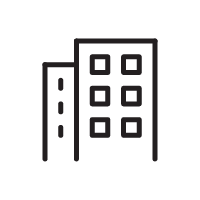Platforms & Tools
BYOD: Canva Secrets for Leveling Up Your Graphics Game
Wednesday, February 7, 2024
3:30 PM - 4:45 PM PST
Location: Georgia, 2nd Fl

Danielle Watkins (she/her/hers)
Chief Learning Experience Officer
Zenith Performance Solutions
Speaker(s)
Want your audience to remember your content? You must engage them with graphics to help retain your message. The challenge is how to create them if you are not a graphics expert. Canva is an easy-to-use tool for creating engaging graphics, video clips, and presentations for use in ILT, vILT, and e-learning. In this session, you will explore how to maximize Canva’s templates to create professional graphics, videos or reels, and presentations. You will also create your own templates and learn how to use Canva’s advanced features and publishing options.
- REQUIRED TO ATTEND THIS SESSION:
- Bring your own device. ATD will not provide devices for attendees to use during this interactive session.
- Canva. This software is best used on a tablet, mobile device, or laptop (PC or MAC) that is enabled to use a browser-based tool (preferably Chrome).
- We recommend that you download and install this software on your device before the start of the session.
- The software listed is only recommended, not required, and free. Attendees can still be fully experienced without the software on their devices.
Learning Objectives:
- Set up your Canva account, navigate the dashboard, and organize Canva projects into a meaningful system.
- Quickly apply company branding to every asset you create in Canva.
- Create custom assets for your ILT, vILT, e-learning, and promotional needs.