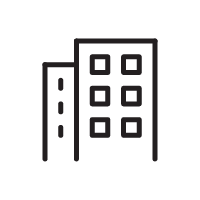E-Learning
BYOD: Storyline How-To: Build Dynamic, Timely Notes Resource
Wednesday, February 7, 2024
9:00 AM - 10:15 AM PST
Location: Georgia, 2nd Fl

Julia Whaley (she/her/hers)
eLearning Developer
Cinecraft Productions
Tiffany Lombardo (she/her/hers)
Instructional Design Manager
Cinecraft Productions
Speaker(s)
You know that simulations are a great way to get learners as close as possible to a task or behavior in a low-risk environment. And you know that providing relevant, easily accessible resources to aid learners at decision points leads to greater retention. But how do you put that into practice? In this session, you will use Storyline to create a notes resource that dynamically updates with applicable information as the learner moves through a simulation, accessible at your discretion. The session will cover instructional design best practices and provide step-by-step instructions for using Storyline variables, lightboxes, and more to create customized content to empower learners to succeed.
- REQUIRED TO ATTEND THIS SESSION:
- Bring your own device. ATD will not provide devices for attendees to use during this interactive session.
- Storyline 360. This software is best used on a laptop.
- We recommend that you download and install this software on your device the day before the start of the session.
- If using a Mac, Windows must be installed using Parallels or similar
- The software listed is only recommended, not required, and free with the trial. Attendees can still be fully experienced without the software on their devices.
Learning Objectives:
- Design effective in-course e-learning resources.
- Use Storyline variables to customize learner experience across various types of training content.
- Use Storyline lightboxes to provide streamlined, moment-of-need information to learners.