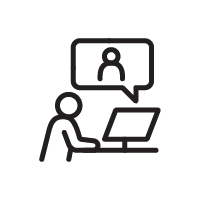E-Learning
Can Everyone See This? Make Your E-Learning Visually Accessible
Wednesday, February 7, 2024
12:45 PM - 1:45 PM PST
Location: Live Online

Valorie Engholm (she/her/hers)
Instructional Designer
University of Illinois
Ellen Kim (she/her/hers)
Instructional Designer
University of Illinois System
Speaker(s)
While designing e-learning content, how often do you ask yourself, “Can everyone see this?” In this session, we will provide information and tools on visual accessibility that can help you confidently answer “yes” to this question. We'll explore how to optimize images, enhance text, select accessible fonts, and design with color accessibility in mind. Gain practical solutions and best practices to make your digital learning materials more inclusive and accessible for all learners, including those with visual impairments, learning disabilities, and neurological disorders. Walk away empowered to create more equitable and accessible e-learning experiences for everyone.
Learning Objectives:
- Evaluate digital learning for visual accessibility.
- Create images and text that are visually accessible.
- Use tools for evaluating and enhancing accessibility across multiple platforms.