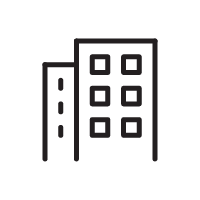Disruptive Technologies
BYOD: Building Powerfully Customized Learning Solutions with Low-Code Technology
Wednesday, February 7, 2024
3:30 PM - 4:45 PM PST
Location: Platinum GH, 2nd Fl

Jennifer Flores (she/her/hers)
Program Manager
Slalom
Eric Carter (he/him/his)
Talent Management Specialist
Slalom
Speaker(s)
In today’s environment, where change happens faster than ever, low-code technology is enabling organizations – and their learning teams – to thrive by being more agile and responsive to dynamic business needs. Traditional learning technology solutions are expensive, require significant investments of time and resources, and lack the level of customization needed to support the unique needs of today’s ever-evolving organizations, making it challenging for Learning and Development teams to keep up with rapidly changing needs. Low-code tools make it possible to quickly develop customized, low-cost learning technology solutions to meet a variety of L&D needs, without coding experience. Join us to explore ways that you can leverage low-code to enhance the impact of L&D in your organization and get hands-on experience building a custom learning solution in Microsoft PowerApps!
- REQUIRED TO ATTEND THIS SESSION:
- Bring your own device. ATD will not provide devices for attendees to use during this interactive session.
- We recommend that you use a mobile device (iOS or Android) or a laptop computer.
- Attendees will need to have access to Microsoft PowerApps and Office 365 to participate in this session. Attendees whose employers have the Microsoft Office 365 Enterprise suite may already have access to PowerApps and Office 365.
- To confirm that you are licensed to use PowerApps: Go to Make PowerApps and sign-in with your business or school account.
- If your organization does not have Microsoft Office 365: Go to PowerApps Pricing and select the “Try free” option to start a free 30-day trial. Follow the prompts to set up your free trial of Power Apps. You will also need to add a free trial of Office E3. After you have the Power Apps trial set-up, navigate to admin.microsoft.com and select Purchase Services from the left navigation area of Billing.
- Please verify that you have access to log into PowerApps and Office 365 for the web prior to the session. Do not download desktop versions of the software.
Learning Objectives:
- Discover opportunities to apply low-code tech to enhance learning in your organization.
- Explore the basics of getting started with Microsoft PowerApps.
- Customize your own L&D solution in PowerApps using forms, galleries, and variables.